If you’re a business owner or have administrative responsibility for your organization’s technology, you know that highly functional communication is a non-negotiable.
When it comes to selecting the right communication solution for your organization, the choice between Business Hosted Voice and Business Cloud Phone Systems can be pivotal. While both promise enhanced communication capabilities, they do so through distinct methods and features.
In this blog post, we’ll navigate the nuances of these two communication systems, shedding light on their differences and helping you make an informed decision that aligns with your business needs.
Whether you’re focused on infrastructure, scalability, reliability, maintenance, costs, features, or customer service, we’ll explore how these systems diverge and, more importantly, which one might be the perfect fit for your organization.
Defining Business Hosted Voice and Business Cloud Phone Systems
Before we dive into the details, it’s important to understand the core concepts of these two communication solutions.
Business Hosted Voice:
This system, also known as Voice over Internet Protocol (VoIP), relies on third-party providers to manage the infrastructure required for communication. It involves outsourcing your phone system management to an off-site service provider.
Business Cloud Phone Systems:
In contrast, cloud phone systems operate entirely in the cloud. All your communication tools, including phone lines, are hosted and managed remotely, eliminating the need for on-site infrastructure.
Detailed Comparison of Business Hosted Voice and Business Cloud Phone Systems
1. Infrastructure and Hosting
The foundation of any communication system lies in its infrastructure and hosting. This fundamental aspect determines not only the functionality of your phone system but also the flexibility, reliability, and cost-efficiency it can offer. Understanding these two distinct approaches is crucial in making an informed decision for your organization’s communication needs.
Business Hosted Voice: Hosted Voice is a well-established communication solution that relies on a third-party provider to host and maintain the infrastructure required for communication. With Hosted Voice, your phone system infrastructure resides off-site and is entirely managed by your service provider.
Business Cloud Phone Systems: In contrast, Business Cloud Phone Systems represent the modern evolution of communication technology. These systems operate entirely in the cloud, meaning all your communication tools, from phone lines to advanced collaboration features, are hosted and managed remotely. This cloud-based approach eliminates the need for on-site infrastructure, offering businesses a versatile and scalable communication solution.

2. Scalability
The ability to adapt and expand communication systems is critical for businesses in a dynamic and ever-evolving technology landscape. Scalability can mean the difference between seamless growth and cumbersome obstacles.
Business Hosted Voice: Hosted Voice systems, while robust and reliable, often have inherent limitations. The scalability of these systems is subject to the capacity of the provider’s servers. When your business needs to expand, this may necessitate additional hardware or system upgrades, which can be time-consuming and potentially costly.
Business Cloud Phone Systems: On the other hand, Cloud Phone Systems are renowned for their exceptional scalability. These systems provide a streamlined approach to scaling up or down. Adding or removing users, features, or phone lines is typically a straightforward process managed through a user-friendly web-based dashboard. This inherent scalability is especially beneficial for businesses experiencing growth, allowing them to adapt their communication infrastructure quickly and efficiently.
3. Reliability
Reliability is the bedrock of any communication system, underpinning your ability to stay connected, serve customers, and maintain productivity.
Business Hosted Voice: The reliability of Hosted Voice systems is intricately tied to two key factors—your internet connection and the service provider’s infrastructure. While these systems offer robust communication capabilities, they are susceptible to the stability of your internet connection. If your internet experiences downtime or disruptions, your Hosted Voice phone system may also be affected, potentially leading to interruptions in your communication.
Business Cloud Phone Systems: In contrast, Business Cloud Phone Systems are intentionally engineered for high reliability. Service providers often invest in redundant data centers and implement failover systems to ensure continuous service, even when faced with server issues or network disruptions. This proactive approach to reliability makes Cloud Phone Systems an attractive option for businesses that prioritize uninterrupted communication.
4. Maintenance and Updates
Maintenance and updates are pivotal in ensuring optimal performance and security in communication systems. How these essential tasks are handled can significantly impact your business operations.
Business Hosted Voice: Maintenance and updates for Hosted Voice systems typically fall under the purview of the service provider. While this arrangement can be convenient, as it frees you from the technical details, it may come with a trade-off. You may have limited control over the timing of updates, potentially causing disruptions at inopportune moments.
Business Cloud Phone Systems: Cloud Phone Systems also delegate the responsibility of updates and maintenance to the service provider. However, this model often offers more flexibility. You can schedule updates during off-peak hours to minimize disruption, ensuring your communication system remains reliable and functional.
5. Costs
Cost considerations are integral to any business decision, and choosing the right communication system is no exception. The financial aspects of your chosen system can substantially impact your budget and overall operational efficiency.
Business Hosted Voice: Hosted Voice often demands a significant upfront investment, primarily driven by the need for hardware such as IP phones and routers. In addition to these initial costs, you’ll encounter ongoing monthly fees to cover the service. These fees can fluctuate based on factors like usage and the inclusion of specific features. While Hosted Voice offers robust communication capabilities, it’s essential to account for these upfront and recurring costs when assessing its suitability for your business.
Business Cloud Phone Systems: In contrast, Cloud Phone Systems are typically designed to be cost-effective from the outset. They generally have lower upfront expenses because they don’t require on-site hardware investments. Instead, you pay a predictable monthly subscription fee per user. This subscription-based model often proves more cost-effective and easier to budget for, making Cloud Phone Systems an attractive choice for businesses of all sizes.
6. Features
The features embedded within a communication system can define its functionality and adaptability to your specific business needs. As organizations increasingly rely on diverse modes of communication, selecting a system with the proper set of features becomes paramount.
Business Hosted Voice: Both Business Hosted Voice and Business Cloud Phone Systems provide a range of essential features for seamless communication. However, Business Hosted Voice systems often distinguish themselves in contact center operations. These systems are adept at handling advanced call routing, queuing, and monitoring, making them a compelling choice for businesses with high call volumes and intricate call handling requirements.
Business Cloud Phone Systems: In contrast, Business Cloud Phone Systems introduce a new dimension of collaboration. Beyond traditional voice calls, these systems offer a robust suite of collaboration tools. This toolkit includes video conferencing, instant messaging, and file-sharing capabilities, fostering seamless teamwork and efficient communication. These advanced features make Cloud Phone Systems an enticing option for businesses that prioritize modern collaboration and communication beyond voice calls.
7. Customer Support
In communication systems, robust customer support can make a critical difference in maintaining uninterrupted operations and promptly addressing technical challenges. As you navigate the landscape of communication solutions, the level of customer support available can significantly influence your overall satisfaction.
While the approach to customer service may differ between the two systems, the common goal is to address your needs promptly and effectively.
Business Hosted Voice: Hosted Voice systems’ reliability and seamless operation often come with the assurance of dedicated customer support teams. These teams are typically available around the clock to manage and monitor systems, proactively troubleshoot issues, and provide immediate assistance when needed. Business Hosted Voice can be a reassuring choice for businesses that prioritize a high level of support and service to ensure uninterrupted communication.
Business Cloud Phone Systems: Cloud Phone Systems adopt a somewhat different approach to customer support. They typically offer initial support through online resources, including comprehensive knowledge bases and chatbots to assist with common queries. Additionally, many providers provide access to customer support teams when facing complex issues or specific requirements.
Conclusion
Business Hosted Voice and Business Cloud Phone Systems should align with your organization’s unique needs and objectives.
Business Hosted Voice excels in contact center operations and may be preferred by businesses with a heavy focus on call management.
On the other hand, Business Cloud Phone Systems provide advanced collaboration tools that facilitate seamless teamwork and efficient communication beyond traditional voice calls.
When making your decision, consider not only your feature requirements and scalability needs but also your budget, organizational size, and preferences for customer service.
Both options offer efficient communication solutions; the key is selecting the one that best supports your business growth and success.
Whether you opt for a Business Hosted Voice or Business Cloud Phone System, remember that staying informed and making informed choices can give your organization a competitive edge in the ever-evolving world of business communications. Get your free consultation today.
FAQs
What is the primary difference between Business Hosted Voice and Business Cloud Phone Systems?
Business Hosted Voice relies on third-party providers to manage infrastructure off-site, while Business Cloud Phone Systems operate entirely in the cloud, hosting all communication tools remotely. Understanding this distinction is crucial in selecting the right solution for your organization’s communication needs.
How do scalability considerations differ between Business Hosted Voice and Business Cloud Phone Systems?
Business Hosted Voice systems may encounter limitations in scalability due to server capacity, potentially requiring hardware upgrades as your business grows. In contrast, Cloud Phone Systems offer exceptional scalability, allowing businesses to easily add or remove users and features through a user-friendly web-based dashboard.
What are the reliability differences between Business Hosted Voice and Business Cloud Phone Systems?
The reliability of Hosted Voice systems depends on factors like internet stability and the service provider’s infrastructure. Cloud Phone Systems are engineered for high reliability, often incorporating redundant data centers and failover systems to ensure continuous service, even during server or network disruptions.
How are maintenance and updates handled in Business Hosted Voice versus Business Cloud Phone Systems?
Both systems delegate maintenance and updates to the service provider, but Cloud Phone Systems typically offer more flexibility in scheduling updates during off-peak hours. This ensures minimal disruption to your communication system’s functionality and reliability.
What are the cost differences between Business Hosted Voice and Business Cloud Phone Systems?
Hosted Voice systems often require significant upfront hardware investments and ongoing monthly fees. In contrast, Cloud Phone Systems have lower upfront costs as they don’t require on-site hardware investments. They typically offer a predictable monthly subscription fee per user, making them more cost-effective and easier to budget for.
Cady Business Technologies is proud to be a Mitel Gold Partner.
Our strong relationship with Mitel over many years allows us to offer the reliability and expertise your Mitel solution requires.
Contact us today to help create a plan that will support your business needs and budget.








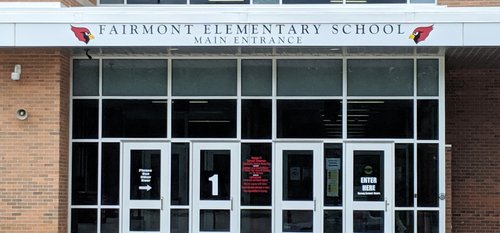
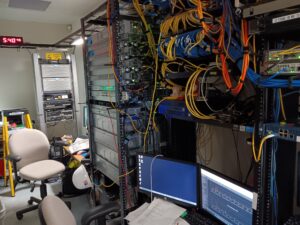 Lee says Cady provides quick, expert support to keep lines of communication open for the school district – a complete 180 from his experience with the district’s previous vendor.
Lee says Cady provides quick, expert support to keep lines of communication open for the school district – a complete 180 from his experience with the district’s previous vendor.



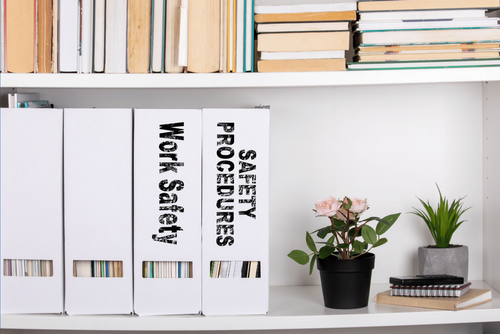





 “Our phone system is frequently the first point of contact for citizens with questions or who need city services,” Haga says. “This could be as simple as wondering how to obtain a dog license or as crucial as needing police sirens. Cady helps us keep those lines of communication open.”The Minnesota municipality has long relied on Cady to support its Mitel
“Our phone system is frequently the first point of contact for citizens with questions or who need city services,” Haga says. “This could be as simple as wondering how to obtain a dog license or as crucial as needing police sirens. Cady helps us keep those lines of communication open.”The Minnesota municipality has long relied on Cady to support its Mitel